|
|
|
CallBase |
® |
IMR |
|
Computer Managed Information |
|
The List of Registration Programs always opens with all the active courses available. You can immediately see how many spots are filled under the Res. Column, or how many are on the waiting list under the Wait column. Select the course the customer is interested in and click on the Book It button. You can add as many courses as the customer wants to one transaction. Thus, you could book all their children for different courses all on one invoice.
|
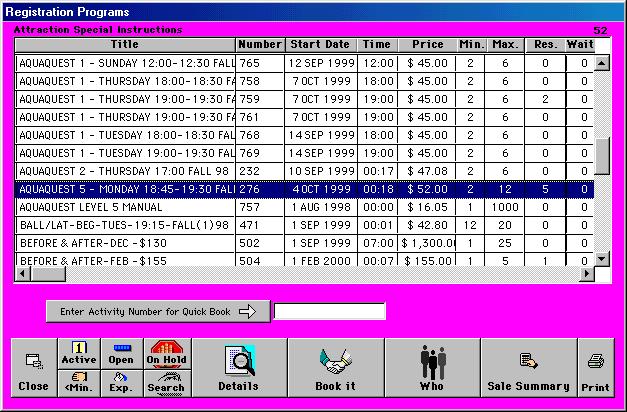
|
|