|
|
|
CallBase |
® |
IMR |
|
Computer Managed Information |
|
It is also possible from the Customer Window to select Facilities and see a list of Facilities available for
booking. A quick book of a meeting room, for example, can be done form the list below by selecting the facility
and then clicking on Book It. You will then be prompted for the date, time and duration. If the facility is available
then the booking will go through. If it is not available then you will be notified as such, and in this case you
should click on the Query button to see the next screen, where more options for searching are available. |
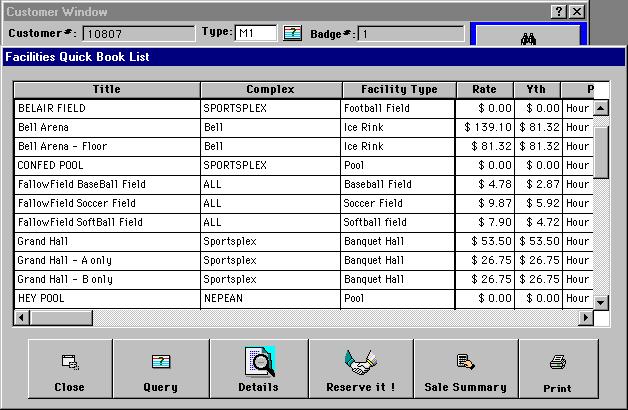
|
|